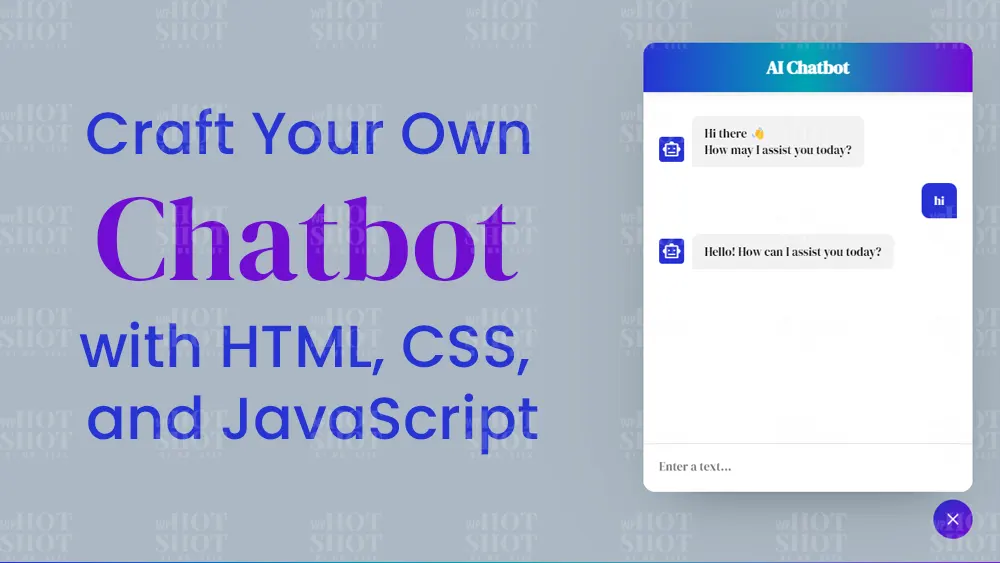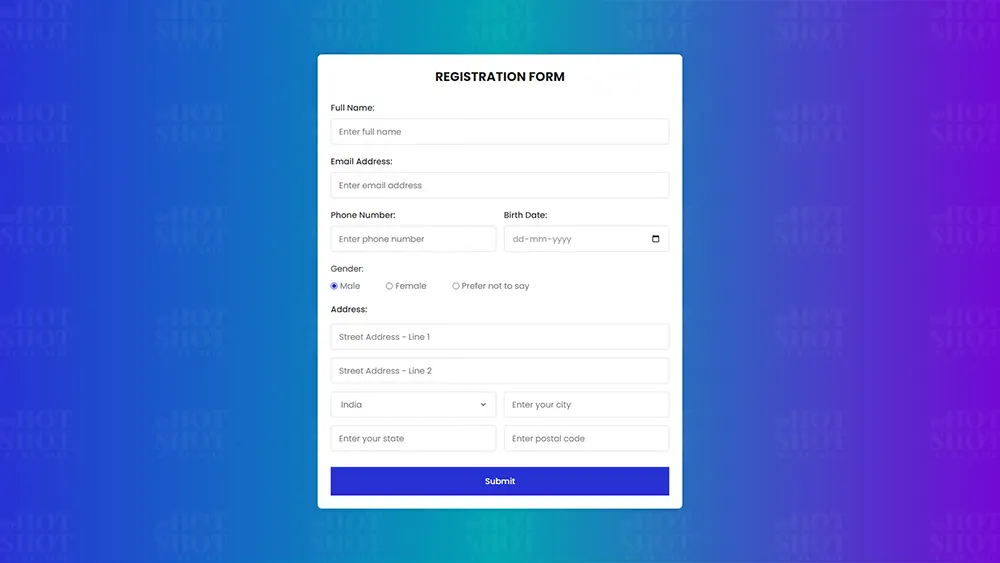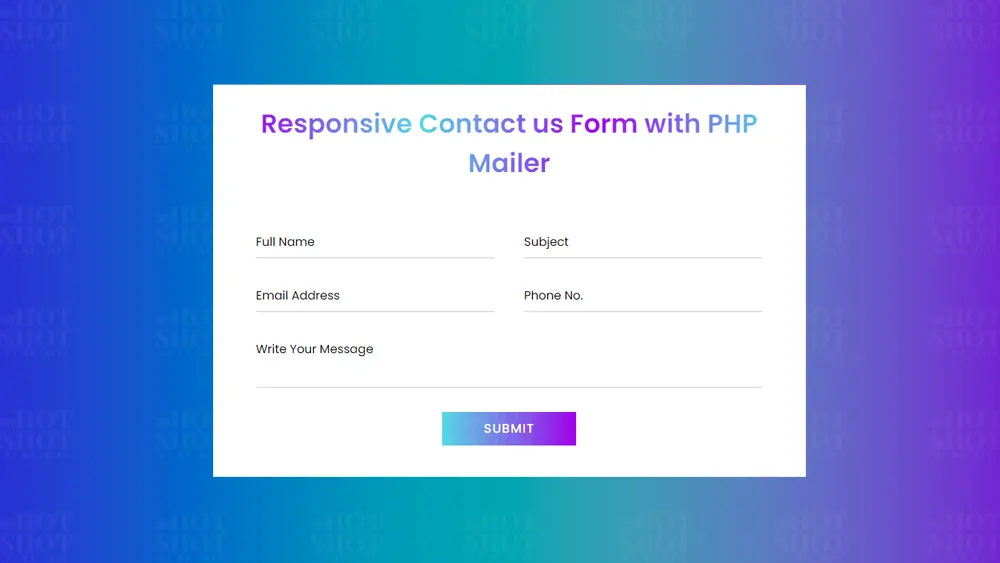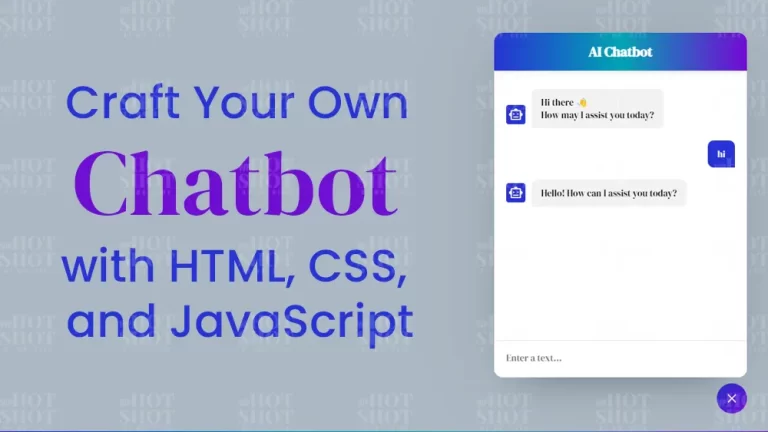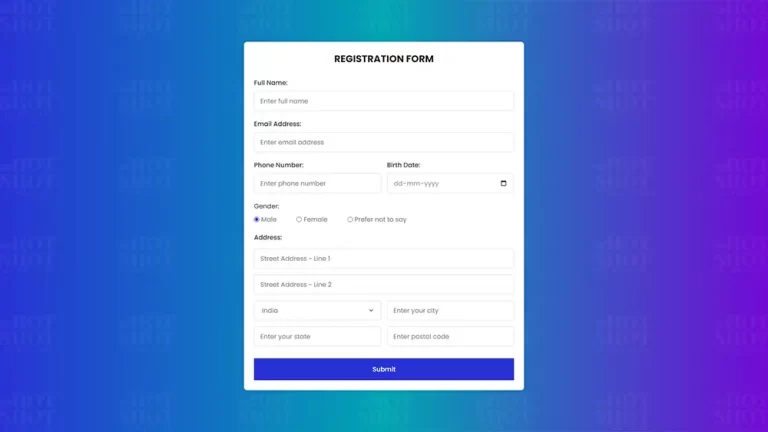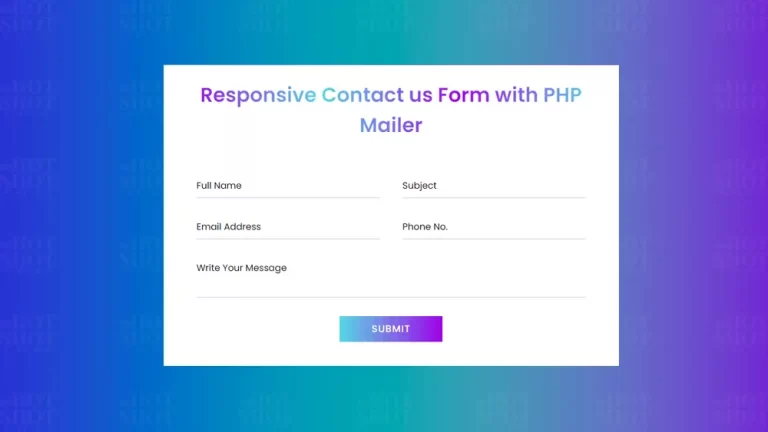In today’s fast-paced digital world, website speed is a critical factor that can make or break your online success. Users expect fast and responsive websites, and slow-loading pages can negatively impact user experience, bounce rates, and even search engine rankings. One of the key factors that affect website speed is CSS optimization. CSS is responsible for styling and formatting your website, and if not optimized correctly, it can cause slow page load times. In this article, we’ll share some effective tips to optimize your CSS for faster page load times.
Minimize Your CSS Files
One of the most effective ways to optimize your CSS is by minimizing your files. The smaller your CSS files, the faster your website will load. You can use online tools like CSS Compressor to reduce the size of your CSS files without affecting their functionality. This process will remove unnecessary spaces, comments, and other elements that don’t affect the appearance of your website.
Reduce Redundancy
Another effective way to optimize your CSS is by reducing redundancy. Many CSS files contain duplicate codes that can slow down your website. You can use online tools like UnCSS or PurifyCSS to remove unused styles from your CSS files. These tools will scan your files and remove any redundant or unused styles, reducing the file size and improving page load times.
Improve Code Structure
The structure of your CSS code can also affect your website’s loading speed. Well-structured CSS code is easier to read and maintain, and it can also improve website performance. You can use online tools like CSScomb or Code Beautifier to improve the structure of your CSS code. These tools will analyze your code and provide suggestions for improving its structure, making it more efficient and easier to read.
Use CSS Sprites
CSS sprites are a technique that can help reduce the number of HTTP requests made by your website. When a user visits your website, their browser makes multiple requests for images and other resources. This process can slow down your website’s loading speed. CSS sprites are a way to combine multiple images into a single image file, reducing the number of HTTP requests made by your website.
Use External CSS Files
Using external CSS files can also help optimize your website’s loading speed. Instead of adding CSS styles directly to your HTML files, you can create separate CSS files and link them to your HTML files. This process will reduce the size of your HTML files and make them load faster, improving your website’s overall performance.
Conclusion
In conclusion, optimizing your CSS is essential for improving your website’s loading speed and enhancing user experience. By minimizing your CSS files, reducing redundancy, improving your code structure, using CSS sprites, and using external CSS files, you can improve your website’s performance and provide a better user experience for your visitors. Take the time to optimize your CSS and enjoy faster page load times and improved website performance.