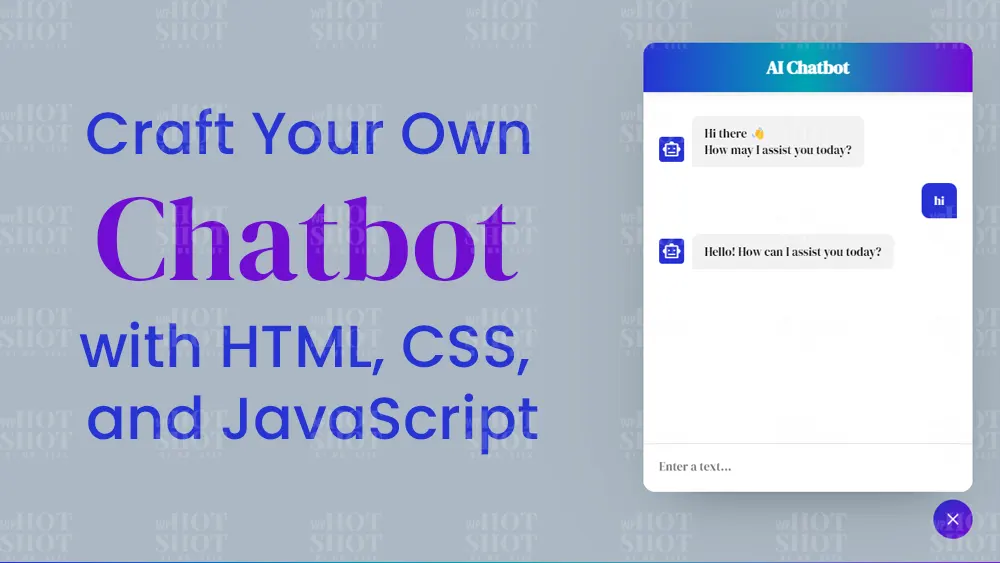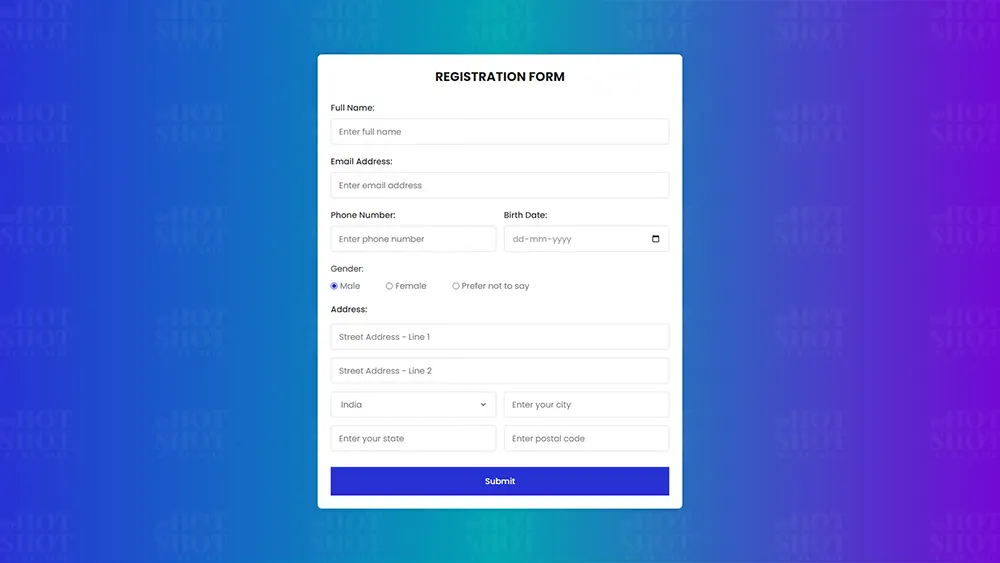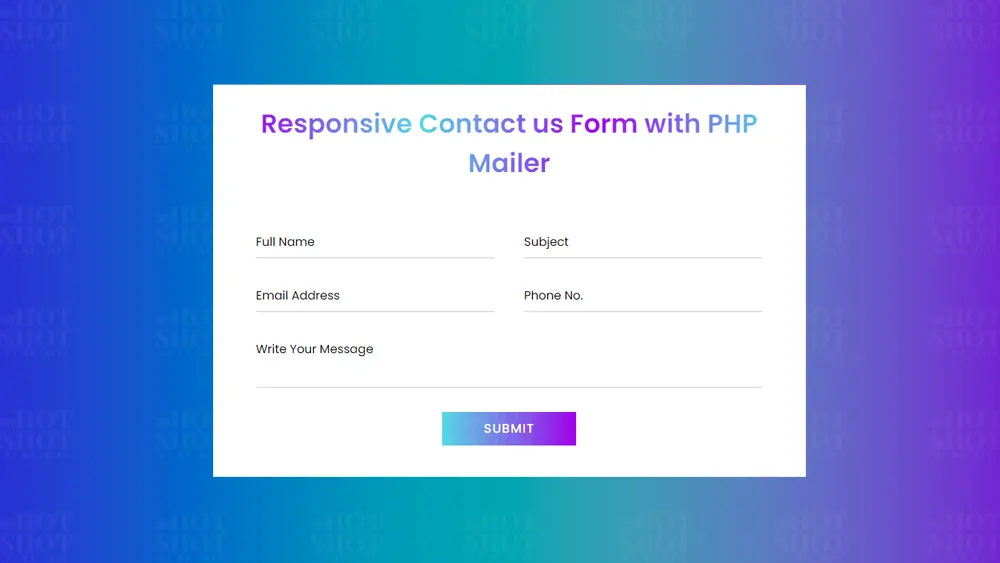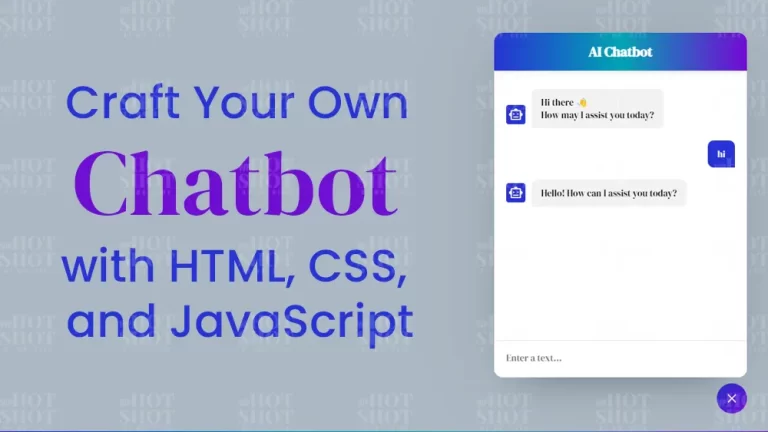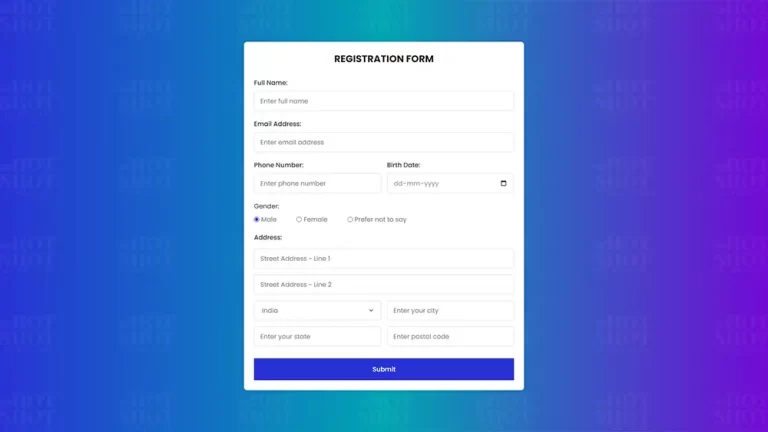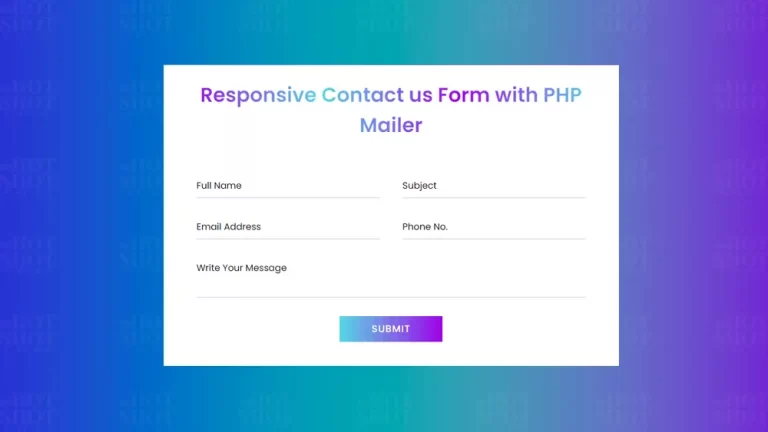In today’s interconnected world, the threat of malware and ransomware looms large. These malicious software types can wreak havoc on your digital life, compromising your personal information, disrupting operations, and demanding hefty ransom payments. To protect yourself and your digital assets from the devastating consequences of malware and ransomware attacks, it’s crucial to implement effective strategies and best practices.
Install Reliable Antivirus Software
Begin by installing reputable antivirus software on all your devices. Regularly update the software and schedule automatic scans to detect and remove any malware threats. Choose a comprehensive security suite that offers real-time protection, email scanning, and web browsing protection.
Keep Operating Systems and Software Up to Date
Frequently update your operating systems, applications, and software to ensure you have the latest security patches. Developers often release updates to address vulnerabilities exploited by malware and ransomware. Enable automatic updates whenever possible to stay protected against emerging threats.
Exercise Caution When Opening Email Attachments
Malware and ransomware often spread through malicious email attachments. Exercise caution when opening email attachments, especially from unfamiliar or suspicious sources. Avoid opening attachments that are unexpected, contain strange file extensions, or prompt you to enable macros. Scan attachments with antivirus software before opening them.
Be Wary of Suspicious Links
Phishing emails and malicious websites often contain links that lead to malware or ransomware infections. Hover over links to check the destination URL before clicking. Be cautious of shortened URLs and be skeptical of unsolicited messages or emails with urgent requests. Consider using a link scanning tool to verify the safety of URLs before visiting them.
Enable Firewall Protection
Activate and regularly update the built-in firewall on your devices and network routers. Firewalls act as a barrier between your devices and the internet, monitoring and blocking malicious traffic. Configure your firewall to allow only necessary incoming and outgoing connections.
Implement Strong and Unique Passwords
Using strong and unique passwords is crucial in preventing unauthorized access to your accounts. Avoid using easily guessable passwords and consider utilizing a password manager to generate and store complex passwords securely. Change passwords regularly, especially after any potential security breach.
Enable Two-Factor Authentication (2FA)
dd an extra layer of security to your accounts by enabling two-factor authentication. This adds an additional step to the login process, requiring a second form of verification, such as a unique code sent to your mobile device, along with your password. 2FA significantly reduces the risk of unauthorized access to your accounts.
Regularly Backup Your Data
Frequently back up your important files and data to an external storage device or a reputable cloud backup service. In the event of a malware or ransomware attack, having up-to-date backups ensures you can restore your data without paying a ransom.
Educate Yourself and Your Team
Stay informed about the latest malware and ransomware threats. Educate yourself and your team about safe browsing habits, email best practices, and how to identify potential risks. Regularly provide security awareness training to promote a culture of cybersecurity within your organization.
Be Mindful of Downloads
Exercise caution when downloading files from the internet. Only download from trusted sources and avoid downloading pirated software or files from unknown websites. Scan all downloaded files with antivirus software before opening or executing them.
By implementing these strategies, you can significantly reduce the risk of malware and ransomware infections. However, it’s important to stay vigilant, keep up with the evolving threat landscape, and adapt your security measures accordingly.